- Future Tools
- Posts
- Your Weekly AI Breakdown
Your Weekly AI Breakdown
New Mind-Expanding Tools, News & Videos For The Week

This week has been one of the slowest weeks in AI news that I can remember in quite some time. Meta released their new Threads app, which is basically just Twitter but made by Meta, and it came at a time when Twitter started limiting how many tweets people can view. With the war between Zuck and Musk, the AI companies seemed to just step back, be quiet, and let the billionaires publicly duke it out.
However, there were some minor AI updates that I think are newsworthy this week. MidJourney released a new “panning” feature, Leonardo rolled out a new canvas editor, Google changed their privacy policy to inform people that they're scraping web data for use in training AI, and game developers started getting shut down by Steam for using AI in their games. While slower than other weeks, there's always eventful and interesting things to talk about in the world of AI.
I’m writing this from a cabin in Estes Park, Colorado right now while on a little family vacation, so, in my opinion, the slow down couldn't have come at a better time. :)
Now, let’s dive in…
Thank You To This Week’s Sponsor!
Coda is a doc that combines the flexibility of word processors, the structure of spreadsheets, and the power of apps into one place. They recently announced a free Beta for Coda AI, a new work assistant that’s built for the evolution of work. With Coda AI, you can delegate repetitive tasks, create content at scale, and get insights faster.
From now until July 17, Coda is hosting an AI at Work Challenge, where you can submit templates that show how Coda AI helps you save time and accomplish more—and have a chance at a $10k grand prize. Within categories like personal productivity or product development, submitted docs can range from helping you write briefs, summarizing meetings, or generating research questions. Get access to Coda AI for free today, then enter the Challenge for a chance to win big.
Join the AI at Work Challenge, ending July 17
🛠️ 5 Amazing Future Tools
1. Leonardo Canvas V2: Leonardo is one of my favorite AI image generation tools. I've featured it in this newsletter in the past. However, this week, they rolled out version 2 of their Canvas editor. This new editor is similar to Photoshop's generative fill, allowing you to insert and edit anything within an image. What's great about Leonardo is that they also offer a very generous amount of free daily credits. So, you can get in and play around with it without spending a dime to start.
2. WhatTheBeat: This is a fun one. Ever wonder what a certain song is actually about? Plug in the name of a band or a song into WhatTheBeat, and it will find the song and use AI to reveal the true meaning behind the song.
(Free)
3. Submagic: You've probably seen the videos on TikTok or Instagram Reels where they feature cool stylized captions on the screen that move with the pace of the video. Alex Hormozi and Gary Vee have popularized this style of short-form content. Submagic will take your video, add the captions, highlight important words, and even sprinkle in some emojis throughout the video.
(Paid)
4. MidJourney Pan: I've talked about MidJourney quite a bit. I recently even featured it in this newsletter when they introduced the zoom feature. Well, once again, it's noteworthy and I wanted to highlight it. Now, they've added in a "pan" feature, where you can generate more of an image to the left, right, top, or bottom of another generation. This makes it easier to add more people or subjects to a generation and achieve some really cool effects.
(Paid)
5. Bullet Points: Want to know the news in a very specific niche? Bullet Points is the perfect tool for you. Type in any niche or area of expertise that you want news briefs on, and it will use AI to gather all of the news for that specific area of interest. It's free, and I was very impressed with the results when I searched for "generative AI." It broke down all the news for the day, saving me some time.
(Free)
🗞️ AI News & Articles
MidJourney Adds "Panning" Feature - I've really been "fan-boying" over MidJourney lately. In the last few weeks, they've added the "zoom" feature, the "weird" feature, and, this week, they introduced the "panning" function, allowing you to generate more of an image to the left, right, top, or bottom of a previous generation. This makes it easier to add more subjects to an image or create some unique and cool animation effects. I'm honestly blown away by how consistently MidJourney ships.
Google confirms it’s training Bard on scraped web data, too - Google somewhat quietly tweaked their privacy policy this week, adding that they will be using scraped data that's publicly available on the web to improve their AI products like Bard and Google Translation tools. Although they tried to be discreet about it, almost every tech news site quickly picked up on the change and reported it, making it very public. This comes at a time when both Reddit and Twitter are locking down their APIs and limiting views on content to prevent content from being scraped and used for these types of purposes.
Valve says AI-generated content policy goal is "not to discourage the use of it on Steam" - A few game developers shared messages from Steam recently about how their games were removed or not approved for Steam due to the use of AI content. Steam clarified that they don’t have anything against using AI to create games. However, they specifically want to avoid games that use images that were trained using models where permission wasn’t given to train those models. Stable Diffusion, most notably, has been trained on tons of images scraped from the web without the permission of the original image creators. Since the copyright status and legalities of using these images still fall in somewhat of a grey area, Steam seems to just be covering their butts on this type of content.
📺️ Must-Watch Videos
💰️ A Money Idea To Try
Convert YouTube videos to TikToks:
This is a service that I know a lot of YouTubers wish they had. They spend a ton of time making their videos and polishing them up but they also know that they're missing out on a lot of eyeballs by not putting their videos on TikTok as well.
TikTok is an insane exposure-machine. It's not unheard of for people to get hundreds of thousands to millions of views on clips. Until now, it's been a chore for creators to ALSO be on TikTok. You can use AI tools like ClipMaker.ai to take existing YouTube videos and convert them to TikTok videos really quickly.
Find some YouTubers that are trying to grow their channel, reach out and offer to manage their TikTok for them, and use cool AI tools to effortlessly repurpose their content for them. Charge them a fair price, save them time, and stack as many clients as you can handle. This service is highly in-demand!

Interested in sponsoring this newsletter or a YouTube video? Reach out to my new management team at [email protected] and let’s make something happen!
If you’re interested in a Featured Listing on The Future Tools website, details about purchasing a promoted post are available here. I only feature two tools per month to keep the site nice and clean and they sell out fast.
Thanks for checking out this week's Future Tools newsletter!
If you haven’t already, be sure to follow me over on Twitter as well, I like to share news and AI updates as they happen. :)
And don't forget to check out all of the newest tools we've just added on Future Tools!
Finally, if you have any feedback for me or ideas for this newsletter, get in touch! Replying to these emails will get to me and I will read all replies. I want to improve this and continue to make it something that you're super excited about each week. So all ideas are welcome!
You rock! See ya next week. :)
Matt Wolfe (FutureTools.io)
P.S. This email was 95% written by a human. GPT checked my grammar for me. :)

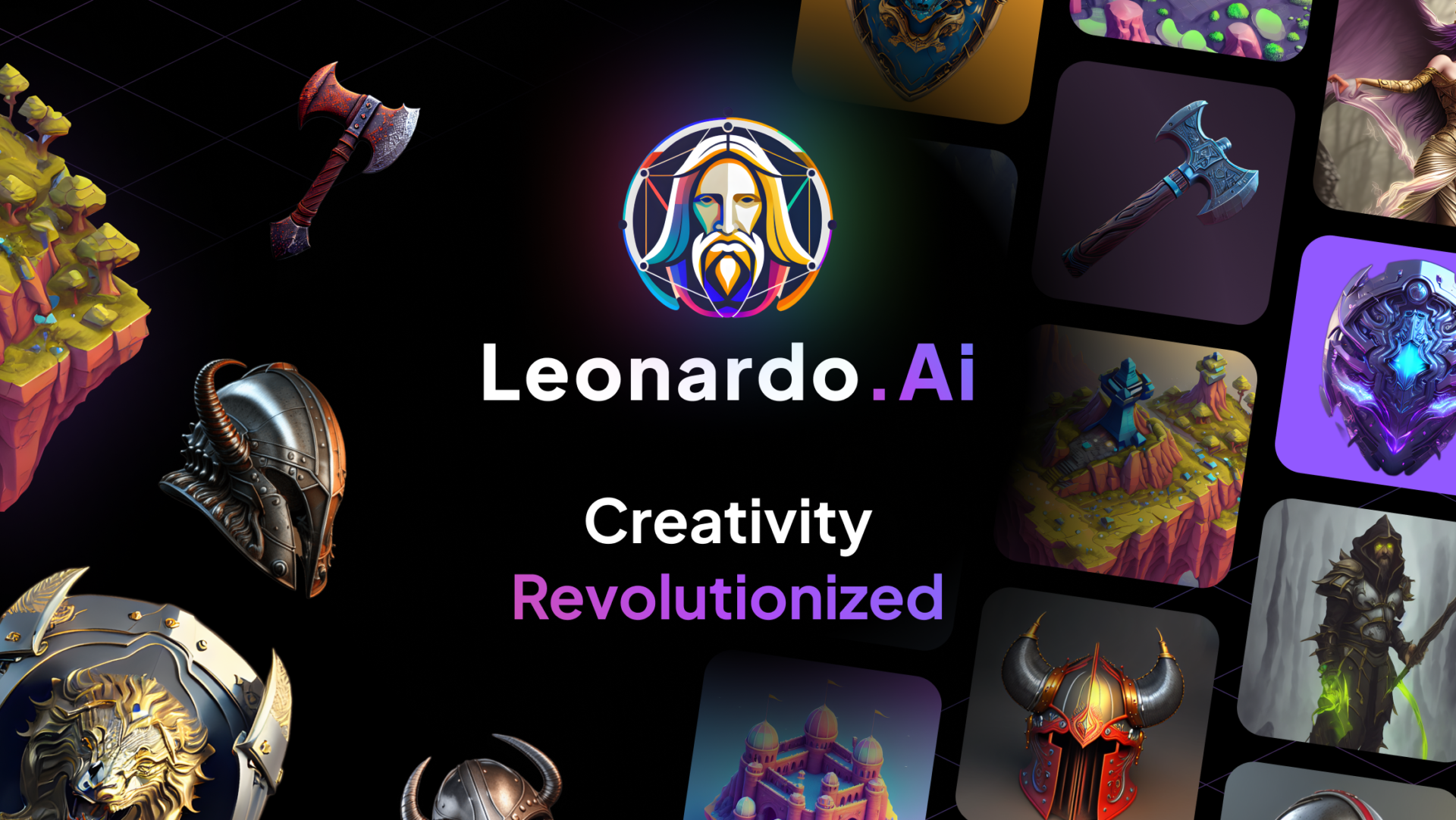


.png)
